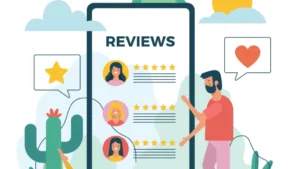Leaving a review on Google is an easy way to share your thoughts and help others decide whether a business is worth their time. But what if you’ve gone through all the steps, written your review, and hit “submit,” only to find it’s not posted? It can be frustrating and confusing. But don’t worry—you’re not alone. Let’s explore some common reasons why your Google review might not be showing up, in a friendly and easy-to-understand way.
Common Reasons
1. Google’s Review Policies Are Strict
One of the most common reasons your review might not be posted is because it doesn’t follow Google’s policies. Google has guidelines for reviews to ensure they’re genuine, helpful, and respectful. If your review includes things like:
- Offensive language (rude or harmful words)
- Spammy content (fake reviews, advertising)
- Irrelevant information (talking about something unrelated to the business)
It’s likely to get filtered out. Google uses technology to scan for these kinds of violations, and if your review breaks any of these rules, it won’t appear. So, before hitting “submit,” it’s a good idea to double-check your words and make sure your review sticks to your experience with the business.
2. New Reviews Go Through a Review Process
When you post a review, it doesn’t always appear instantly. Sometimes, Google takes time to verify that your review meets its standards. This is especially true if the business is brand new or if you’ve just set up your Google account. In these cases, Google may take a little longer to post the review as part of its quality-checking process. Patience is key here—your review may go live after a few hours or even a couple of days.
3. Technical Glitches Happen
No system is perfect, and that includes Google. Sometimes, technical issues or glitches might prevent your review from being posted. If your internet connection dropped when you hit “submit,” or if Google was experiencing a server issue, your review may not have been saved. To check if this is the case, try logging out and back into your Google account or attempting to view the review from a different device. If your review still hasn’t shown up, it could be a simple technical hiccup.
4. Your Review Might Be Flagged as Spam
Google is cautious about fake reviews or reviews that don’t seem trustworthy. If your review was flagged by someone or triggered Google’s spam filters, it might not appear. This can happen even if your review is genuine. For example, if you post many reviews in a short period or use repetitive language (like “best place ever” over and over again), Google’s system may think you’re a spam bot. To avoid this, make sure your review sounds natural and specific to your experience.
If your review was flagged, you might want to edit it. Removing any overly promotional language or correcting anything that seems suspicious could help get it posted.
5. Your Google Account Might Have Issues
Sometimes, the problem isn’t with the review itself, but with your Google account. If your account has been flagged, restricted, or suspended for any reason, your reviews may not show up. Even something as simple as having an inactive account or being signed into the wrong Google account when leaving a review can lead to problems. Make sure you’re logged into the right account and that your Google account is in good standing.
6. You’re Reviewing from a Different Location
Did you leave a review for a business far from where you normally are? Google sometimes hides reviews that seem out of place or not genuine. For example, if you live in Los Angeles but are reviewing a restaurant in Tokyo (and you haven’t been there recently), Google might assume it’s a fake review and not post it. This is part of their effort to ensure reviews are real and honest.
If you’ve traveled and genuinely experienced a business, don’t worry—Google will eventually recognize that, and your review might still show up.
7. Your Internet Connection Could Be to Blame
It might seem too simple, but a weak internet connection can be the cause of your review not posting. If your Wi-Fi or data connection dropped while submitting your review, it may not have been saved properly. The good news is that this issue is easy to fix—just check your connection and try submitting your review again.
8. The Business is monitoring Reviews
Some businesses use review management tools that allow them to monitor and manage reviews. This doesn’t mean they can delete or block your review (unless it breaks Google’s policies), but sometimes businesses work with Google to report fake or inappropriate reviews. If the business flagged your review as suspicious or not relevant, it might get held for review by Google, causing a delay in posting.
What Can You Do If Your Review Isn’t Posted?
So, you’ve followed all the steps, but your review still isn’t showing up. What can you do? Here are a few things you can try:
- Check your content: Make sure your review doesn’t violate any of Google’s policies. Avoid offensive language, spammy content, or anything that’s not directly related to your experience with the business.
- Be patient: Sometimes reviews just take time to go live, especially if they need to be checked for quality or flagged for review. Give it a day or two.
- Edit and resubmit: If you think your review was flagged unfairly, try editing it to remove any phrases that might have triggered the filter.
- Contact Google Support: If you’ve tried everything and your review still isn’t showing, reach out to Google’s support team. They may be able to help resolve the issue.